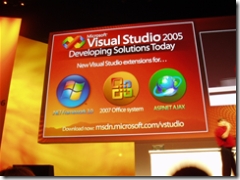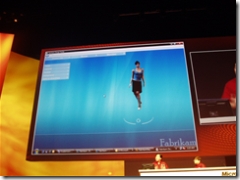Next week the TechEd Developers 2006 [1] takes place in Barcelona [2] and I will be holding one "Demo Extravaganza" (DEMO) on ClickOnce technology and two Whiteboard Discussion (WD) sessions on Team Foundation Server best practices together with my Team System MVP colleague [3] Ognjen Bajic [4].
Demo Extravaganzas are similar to regular breakout sessions, but there is one big difference: there is only one slide allowed. The introduction slide with the name of the speaker. From that moment on the complete talk is a demo with chances for the audience to interact. Usually these kind of sessions are quite high-level, but in my case I discovered that this is not really the case for the whole 75 minutes, so I'm quite excited how the audience will react. :-)
Whiteboard Discussions you might already be familiar with. They are held in pretty small rooms (max. 60 people) to allow discussions. No one (not even the speaker) is allowed to dominate in terms of speaking time. It usually starts of by asking the audience about their questions in respect to the session title and from this the agenda gets generated on the fly and the speakers will try to make a story out of it and answer as the questions to maximize the benefit for the attendees.
Here are the session abstracts:
DEVWD17 Team System Adoption Best Practices
Neno Loje, Ognjen Bajic
Thu Nov 9 09:00 - 10:15 , Thu Nov 9 15:45 - 17:00
It's a common mistake to think that installing the Team System products is enough to get started and unleash the full power. In fact Team System gets really useful and unfolds its effectiveness by being customized and tweaked to the needs of your organization. Since this is vastly an individual task this session covers the top 10 customizations from the consulting experience of the speaker such as Continuous Integration, enabling rich formatting in the description field for work items, writing a comfortable work item quick entry tool.
Neno Loje will host this whiteboard discussion jointly with his fellow Team System MVP Ognjen Bajic.
DEV001 DEMO: Adopting ClickOnce for Real World Applications
Neno Loje
Wed Nov 8 13:30 - 14:45
Do you think installations must result in heavy headaches? ClickOnce solves a lot of the typical problems by enabling .NET applications to be installed and transparently updated over a server. After a quick overview of what ClickOnce is and how it works we will drill down into the details and cover a number of common real world scenarios: bootstrapping, servicing updates for 5000+ users, scalability, reliability, different versions for different users (or groups) and many more. Make sure to come to this session if you have a WinForms application that you need to deploy or where you want to simplify the current deployment solution.
Additionally you can meet Ognjen [4] and me [5] at the Ask-The-Experts (ATE) booth at the following times:
- Wednesday, 8 November 2006 16:30 - 17:00
- Friday, 10 November 2006 10:15 - 10:45
And also make sure to step by the newtelligence AG [6] booth in the exhibition hall if you are interested in high-quality Team System training [7] and consulting. You will find me there occasionally as well. :-)

[1] www.microsoft.com/europe/teched-developers/
[2] www.bcn.cat
[3] mvp.support.microsoft.com/profile=B3883A23-2E77-4228-975D-1AB7C0925DD0
[4] ognjenbajic.com/blog/
[5] mvp.support.microsoft.com/profile=05D78C24-90DB-42E9-A68A-386B3FFCE244
[6] www.newtelligence.net
[7] www.teamsystemworkshop.com
 Noah Coad
Noah Coad