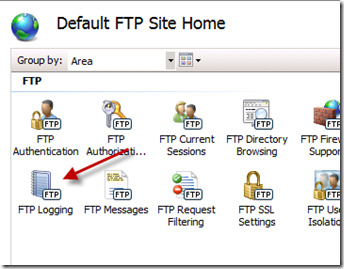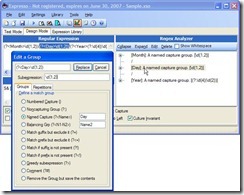Make sure you check out the new Image Library that gets installed with Visual Studio 2010. It was updated and contains many great-looking icons and images that are free to be used even in commercial software.
Tuesday, August 24, 2010
Updated: Visual Studio 2010 Image Library
Friday, August 20, 2010
Certified as Professional Scrum Developer Trainer
"A fool with a tool, is still a fool."
TFS is a great tool, but still it doesn't tell you how to do things. To close the missing gaps you need practices and a framework (like Scrum). Luckily, Scrum.org and Microsoft started the Professional Scrum Developer Program (PSD), which trains people in all three topics.
An ideal combination:
Additionally this will be the only official course on Visual Studio 2010 team features and Team Foundation Server 2010 autorized by Microsoft (no MOC courses).
Since this summer, I 'm certified as Professional Scrum Master (PSM) and as one of the Professional Scrum Developer Trainers (PSDT) that will be teaching the course.
Links:
- Learn more about Scrum Developer
- Attend a course
- Get certified as Professional Scrum Developer through the PSD assessment
Tuesday, August 17, 2010
Lookup .NET Format Strings
{0:N2} – N2 stands for a number with 2 decimals.
I wish I could remember all those – if you can't, look them up at:
- Formatting Types (this is the root chapter for all of the links below and many more)
The most important ones are probably: - Standard Number Format Strings
- Standard Date and Time Format Strings
Monday, August 16, 2010
IIS7 FTP service: How to enable/disable logging
It's easy… well, if you know where to look…
Step 1: Open "FTP Logging" settings
Step 2: Click "Disable" on the panel on the very right.
Download Tip: Create Regular Expressions in a snap
I have almost no clue about Regular Expressions, but still I can create even pretty complex RegEx patterns in a snap and therefore can impress collegues with those (almost non-existant) skills.
How do I do that, you will ask?
Well, I use Expresso Regular Expression Tool
It's free (although you have to register after a period to receive your free registration code) and helped me a lot. Highly Recommended!
Saturday, July 24, 2010
SOLVED: The provided URI scheme 'http' is invalid; expected 'https'. Parameter name: via
You receive the error message:
The provided URI scheme 'http' is invalid; expected 'https'.
Parameter name: via
… while using WCF to connect to an endpoint.
Probably you are trying to send a a username and password to authenticate although the connection is not secure (no HTTPS).
This modified binding should help:
<binding name="UserPasswordBinding">
security mode="TransportCredentialOnly">
transport clientCredentialType="Basic" />
/security>
/binding>
Wednesday, June 30, 2010
.NET Framework 4 Client Profile available through Windows Update
Beginning June 22, 2010 the .NET Framework 4 is available through WIndows Update to ease deployment.
The whole framework? No, only the "light" version, so called "Client Profile", which contains the features to develop a client application, including:
Common language runtime (CLR)
ClickOnce
Windows Forms
Windows Presentation Foundation (WPF)
Windows Communication Foundation (WCF)
Entity Framework
Windows Workflow Foundation
Speech
XSLT support
LINQ to SQL
Runtime design libraries for Entity Framework and WCF Data Services
Managed Extensibility Framework (MEF)
Dynamic types
Parallel-programming features, such as Task Parallel Library (TPL), Parallel LINQ (PLINQ), and Coordination Data Structures (CDS)
Debugging client applications
It does not include (meaning you still need to install the full .NET Framework 4.0 to use those features), for example:
ASP.NET
Advanced Windows Communication Foundation (WCF) functionality
.NET Framework Data Provider for Oracle
MSBuild for compiling
Now, it's on Windows update, will it install automatically?
It depends on the Windows Update settings, "the .NET Framework 4 Client Profile is released as a recommended update that may be installed automatically on Windows Vista and Windows 7. The Client Profile is released as an optional update for Windows XP. In Windows XP, you must manually run WU and select the .NET Framework 4 Client Profile".
.NET Framework 4 Client Profile:
- Recommended Update on Windows Vista/7
- Optional Update on Windows XP
Full .NET Framework 4:
- Optional Update on Windows Server 2003, Windows Server 2008 and on Windows Server 2008 R2
More Information?
Tuesday, June 29, 2010
When using Remote Desktop the keyboard layout always defaults to EN (English)
- use a different keyboard layout than EN (English)
- use Remote Desktop to connect to another machine
- the default keyboard/input language is set to EN (regardless of your user settings)
… then this is your solution:
On the machine you connect to run the following .REG file:
Windows Registry Editor Version 5.00
[HKEY_LOCAL_MACHINE\SYSTEM\CurrentControlSet\Control\Keyboard Layout]
"IgnoreRemoteKeyboardLayout"=dword:00000001
Download: IgnoreRemoteKeyboardLayout.zip
Monday, June 28, 2010
Solution: Internet Explorer detected as mobile device
 Problem description:
Problem description:"Internet Explorer redirects to mobile layout web site"Solution: (as found in this thread)
"Some websites are connecting to mobile version"
Why am I getting mobile sites? I'm using my desktop PC!
- In the Windows registry navigate to the following key:
HKEY_CURRENT_USER\Software\Microsoft\Windows\CurrentVersion\Internet Settings\5.0\User Agent\Post Platform - Remove the entry "Creative AutoUpdate v1.40.01"
- Close all Internet Explorer windows.
Some websites are scanning the user agent string for the word "PDA", unfortunately the word "Update", contains PDA. Thus, those websites present their mobile versions instead.
SMTH-AUTH errors with System.Net.Mail

So, order is important here!
using System.Net;
using System.Net.Mail;
...
using (var client = new SmtpClient())
{
client.Host = "smtp.teamfoundationserver.de";
client.Port = 25;
client.UseDefaultCredentials = false;
client.Credentials = new NetworkCredential(username, password);
client.Send(message);
}
Good luck!
Code Contracts: don't forget to turn them on
If you use the new System.Diagnostics.Contracts classes like
int Div(int a, int b)
{
Contract.Requires(b > 0);
return a / b;
}
Do not forget to download the Code Contracts tool and turn on static and/or runtime checking of your code.
Otherwise the Contract.Requires statement above will just be ignored (thus the second parameter will not be checked)…
Notes:
- If you use Contract.Requires<TException> you will receive an assert message telling you that you need to use the rewriter
- Alternatively, leave your pre-conditions as old-fashoned if-then-throw-statements, and end them with EndContractBlock, (contract tools recognize them as legacy-require statements).
Beispiel aus den FAQs:void MyMethod(Foo foo)
{
if (foo == null) throw new ArgumentNullException(...);
Contract.EndContractBlock();
... normal method code ...
}
Setting Attribute value in VB.NET XML Literals
You the receive compile error when using XML literals and try to set an attribute using quotation marks…
Error message: "Expected matching closing double quote for XML attribute value."
Your code might look similar to this fragment:
Results in an error:
Dim output = From item In items
Select <Item ID="<%= item.ID %>">
</Item>
What's wrong? Just Remove the quotation marks. The <% %> syntax will insert them later.
Works fine:
Dim output = From item In items
Select <Item ID=<%= item.ID %>>
</Item>
The result as XML:
<Item ID="1">
</Item>
<Item ID="2">
</Item>
Sunday, June 27, 2010
Visual Studio 2010 Keyboard Shortcuts Poster
Reference cards for the default keybindings in Visual Studio 2010 for Visual Basic, Visual C#, Visual C++ and Visual F#
Download from Microsoft: Visual Studio 2010 Keybinding Cards
Saturday, June 26, 2010
Unable to display feeds in Internet Explorer 7/8
After clicking on a subscribed feed in Internet Explorer you get a message that the feed could not be downloaded.
If you run Internet Explorer as an administrator (right-click "Run as Admin") feeds are displayed as expected.
Solution:
Equipped with administrative privileges change the integrity level of your feeds folder (located under %LOCALAPPDATA%\Microsoft\Feeds) to low by typing:
icacls feeds /setintegritylevel (OI)(CI)lowRelated posts:
Wednesday, June 2, 2010
Maximum database size in SQL Server
Northwindow database as OData service
Thursday, May 13, 2010
Disable Java update notification
Thursday, April 15, 2010
Configure Windows Server to sync time with Internet Time (NTP) servers
This guide knows how to do it:
- "Note that you don't want to do this on a computer (PC or server) that is part of a domain, as this computer should pick up time from the Domain Controller.
- You should do this on the domain controller itself though. The DC, in turn, will hand out the correct time to the rest of the computers."
The .REG file:
Windows Registry Editor Version 5.00 [HKEY_LOCAL_MACHINE\SYSTEM\CurrentControlSet\Services\W32Time\Parameters] "NtpServer"="pool.ntp.org" "Type"="NTP" [HKEY_LOCAL_MACHINE\SYSTEM\CurrentControlSet\Services\W32Time\TimeProviders\NtpClient] "SpecialPollTimeRemaining"="pool.ntp.org" "SpecialPollInterval"=dword:00000e10
Download: TimeSync.zip
After restarting the Windows Time Service
net stop w32time
net start w32time
You can check when the last time synchronisation happend using
w32tm /query /status
Tuesday, March 30, 2010
Turn off automatic machine account password changes
By default, Windows Server automatically changes machine account passwords every 30 days.
You can change the behavior and turn this off by following the procedure documented in Microsoft KB 154501.
The .REG file looks like this:
Windows Registry Editor Version 5.00
[HKEY_LOCAL_MACHINE\SYSTEM\CurrentControlSet\services\Netlogon\Parameters]
"DisablePasswordChange"=dword:00000001
Download: DisablePasswordChange.zip
(Thanks to Dominic Hopton for this hint.)
Enabling the Hyper-V role on Windows Server 2008 R2 causes a blue screen after restart

Resolution (found in Microsoft KB 691661):
When you enable the Hyper-V role in Windows Server 2008, do not install the drivers for high performance accelerated graphics adapters. This behavior will not occur when you use the Vga.sys or Vgapnp.sys generic video drivers that are included with Windows Server 2008. To revert to the generic video driver, you can uninstall any high performance vendor-specific video driver.
(see also what Virtual PC Guy has to say about this)
Wireless Network Adapter not working in Windows Server 2008 R2
Symptoms:
- No wireless networks are shown.
- You have a wireless driver installed.
- Windows device manager says the device is working properly.
- Intel Diagnostics says the wireless adapter is not present or disabled.
This is by design.
Solution:
- Add a feature called "Wireless LAN Service" using Server Manager.
- Done. :)
(Thanks to Farrukh Lala for the tip.)
Searching files in folders defined in PATH
And easy way to do this is using the "where" command:
C:\>where reg.exe
C:\windows\system32\reg.exe
Refernce:
WHERE [/R dir] [/Q] [/F] [/T] pattern...
Description:
Displays the location of files that match the search pattern.
By default, the search is done along the current directory and
in the paths specified by the PATH environment variable.
See example:
(Thanks to Cameron Skinner for this tip.)
How to invoke the context menu using the keyboard of my Dell E4300?
How to change the expiration date of certificates that are issued by a Windows Server 2008 CA
You want to increase the validity period of your certificates issued by a Windows Server Certificate Authority (CA).
Solution:
Follow the steps in Microsoft KB 254632.
This also works with Windows Server 2008.
Network Connections list empty after installing Acronis Backup & Recovery 10
Symptoms:

Cause:
Installation of Acronis Agent incorrectly modifies permissions for the DCOM netman service and changes its configuration in the Windows registry.
Solution:
Follow the steps in Acronis KB 2980 and restart machine.
(Thanks to Acronis for resolving this!)
Error message: "Invoke or BeginInvoke cannot be called on a control until the window handle has been created" when Installing SQL Server 2008
Hyper-V admin console: The computer 'localhost' failed to perform the requested operation because it is out of memory or disk space
Error message:
The computer 'localhost' failed to perform the requested operation because it is out of memory or disk space.
Workaround:
Locate and kill the running "WmiPrvSE" process.
(Thanks to sAnTos for the tip).
Event ID: 7026: The following boot-start or system-start driver(s) failed to load: storflt
Message:
Log Name: System
Source: Service Control Manager
Event ID: 7026
Level: Error
Description: The following boot-start or system-start driver(s) failed to load: storflt
Resolution:
This event can be safely ignored.
Source & further information: KB 971527
Unable to edit DCOM settings for IIS WAMREG admin service on Windows Server 2008 R2
If you try to fix…
Event ID error messages 10016 and 10017 are logged in the System log after you install Windows SharePoint Services 3.0
(KB 920783)

Workaround:
- Take ownership of the registry key HKEY_CLASSES_ROOT\AppID\{61738644-F196-11D0-9953-00C04FD919C1}
- Add permissions for you to edit the key (Full Control)
(Thanks to Wictor Wilén for the tip.)
How to hard reset a NOKIA cell phone
Be aware:
- All data and settings will be lost.
- The device will revert to factory settings.
Note: The default security code for your Nokia device is 12345.
Monday, March 29, 2010
Where is the Wireless Switch on a Dell Latitude E4300
The Next Corner knows where it is:
"on the Dell Latitude E4300, the wireless switch is located on the right side of the laptop, just under the only USB port of the machine. See picture of the Wireless Switch below:"
Saturday, January 30, 2010
Solution for: "Cannot open TWAIN source" (Canon)
- "Cannot open TWAIN source"
Affected products:
- Canon scanners like the "CanoScan LiDE 60"
What does not hep:
- Updating/reinstalling CanoScan toolbox or drivers
- Trying other USB ports
Workaround/Solution:
- Shorten your "PATH" environment variable. If the resulting variable is "too long", the TWAIN error will occur. After shortening the path, scanning will immediatly work (no restart required.)
(Thanks to “Graf_d” from this thread for providing the solution)