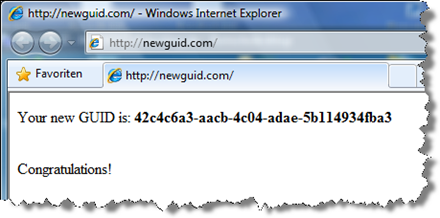can be found here: http://support.gemalto.com/?id=46
Friday, August 28, 2009
Getting started with Developing for Windows 7
Getting Ready for Windows 7
- Part 1: Why Be Ready for Windows 7?
- Part 2: Microsoft Programs to Help Get Apps Compatible
- Part 3: Three Must Do Features For Your Users
- Part 4: Getting Ready for Windows 7
Windows 7 Training Kit For Developers
(includes presentations, hands-on labs, and demos on: the Windows 7 Taskbar, Libraries, Multi Touch, Sensors and Location, Ribbon, Trigger Start Services, Instrumentation and ETW, and Application Compatability - including Version Checking, UAC Data Redirection, Session 0 Isolation, Installer Detection, User Interface Privilege Isolation, High DPI)
Microsoft Windows SDK for Windows 7 and .NET Framework 3.5 SP1
(provides documentation, samples, header files, libraries, and tools)
Windows® API Code Pack for Microsoft® .NET Framework
(Managed Wrapper for accessing Windows 7 features from .NET)
Thursday, August 27, 2009
How to backup your Windows Live Writer configuration (e.g. to another computer)

Download: Windows Live Writer Backup
Screenshot:

What is the C:\Windows\Panther directory?

Can I delete it safely?
If you performed an upgrade installation of Windows the Panther folder can easily fill up multiple gigabytes. Deleting (or renaming it at first) showed no negative effects.
Monday, August 17, 2009
Understanding Windows 7 upgrade paths
ZDNet created a way easier upgrade matrix than Microsoft's original one.
Sunday, August 9, 2009
Wednesday, August 5, 2009
Cannot install Windows Server 2008 Service Pack 2 (SP2)
Windows Server 2008 Service Pack 2 (SP2)
Symptoms:
- Using Windows Update you get the error:
0x800B0100
TRUST_E_NOSIGNATURE
No signature was present in the subject. - Using the stand-alone installer for SP2 you get the error:
"You need to install Windows Server Service Pack 1 before continuing" - Or you cannot see/modify roles and features anymore.
How I solved it:
- Run this tool (KB 947821).
- Check %SYSTEMROOT%\Logs\CBS\CheckSUR.log for reported missing items (starting with "missing:") to find out which updates are blocking.
In my case the resulting log included the following lines:
Checking packages.
(f) CBS MUM Missing 0x00000002 servicing\packages\Package_for_KB961371_server_0~31bf3856ad364e35~amd64~~6.0.1.4.mum
(f) CBS MUM Missing 0x00000002 servicing\packages\Package_for_KB961371_server~31bf3856ad364e35~amd64~~6.0.1.4.mum
(f) CBS MUM Missing 0x00000002 servicing\packages\Package_for_KB961371~31bf3856ad364e35~amd64~~6.0.1.4.mumChecking component store
Summary:
Seconds executed: 270
Found 3 errors
CBS MUM Missing Total Count: 3 - Either find the missing files on another machine OR download those updates from Microsoft and extract the .mum and .cat files from the update package (in my case: KB961371)
(you can rename a .msu file to .cab and extract its contents.)
(one of the .mum/.cat files should be missing in the package that you are looking for. Use update.mum and update.cat and rename them) - Copy the .mum and .cat files to C:\Windows\servicing\packages.
(To be able to do so you need to take ownership of the folder and grant your user account full control. After copying the files set the owner back to "NT Service\TrustedInstaller") - Run the stand-alone installer for SP2.
Good luck & enjoy SP2!
(Thanks to Glafkos Charalambous as well as to the many people writing and answering on this topic on the TechNet forums)
Monday, August 3, 2009
What is the difference between VSS Full Backup and VSS Copy Backup in Windows Server 2008?

"If you are using only Windows Server Backup to protect the applications, you can use any option to backup the data.
However, if you are using a third party backup application, you should not use VSS Full Backup because it will delete the logs at the end of the backup. If the third party backup application relies on those logs to take incremental backups, it would take full backups all the time – a less than optimal situation…"
(See also this TechNet forum post for more clarification.)