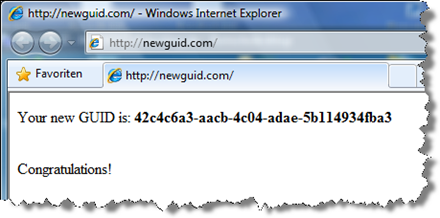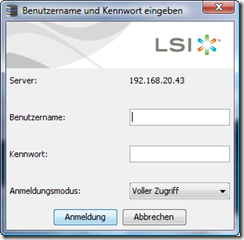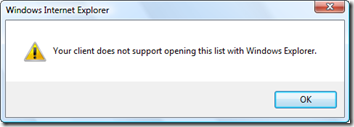The RequiredFieldVadlidator cannot be used to validate ASP.NET Checkboxes.
Workaround:
Use a CustomValidator. All you need is implement the ServerValidate event of the Custom Validator to validate that the check-box is checked/unchecked. Read more: http://msdn.microsoft.com/en-us/library/aa479013.aspx





 Heinz Tschabitscher
Heinz Tschabitscher

 If you want to save your Windows Live Writer configuration, including Blog settings, Draft blogs, Recent blogs, Plugins, for example while moving from one machine to another, the free Windows Live Writer Backup is your friend.
If you want to save your Windows Live Writer configuration, including Blog settings, Draft blogs, Recent blogs, Plugins, for example while moving from one machine to another, the free Windows Live Writer Backup is your friend.