When trying to download a file in IE you receive the following error message:
“Security Alert: Your current security settings do not allow this file to be downloaded.”
Steps to fix the problem (found here):
- Start Internet Explorer.
- Click Tools » Options.
- Click on the Security tab.
- Select the Internet Zone.
- Click on the Custom Level button and then scroll down to Downloads.
- Make sure to set File download to Enable.
- Click OK.


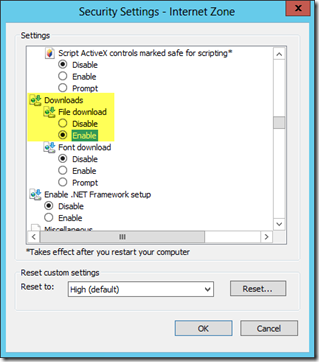




4 comments:
Yes indeed. good post. Simple, easy, clear - and better yet IT WORKS! :-)
Thx dude!
Thx!!!
Thanks for the help. No problem now. Great
Post a Comment