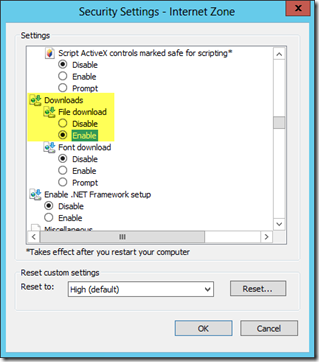In case you wondered, 3D Pinball for Windows, aka Space Cadet, (which was introduced in Microsoft Plus 95 and part of Windows NT 4 by default) works great on Windows 8.
Thursday, December 27, 2012
Wednesday, December 26, 2012
Syncing any folder with SkyDrive
The issue:
The SkyDrive desktop app for Windows only allows synchronizing a single directory (by default C:\Users\<Username>\SkyDrive) between your hard drive and the cloud.
The workaround:
Using NTFS junction points you can “create a symbolic link to a directory which then functions as an alias of that directory”.
The command to execute in the SkyDrive folder is:
mklink /J <name-of-alias> <path-to-existing-folder>
(e.g. mklink /J Photos D:\Skype\Photos)
More information can be found in these articles:
Warning: Unfortunately, if you create junction points in the SkyDrive folder itself, SkyDrive will not correctly monitor for changes (see here). As a workaround you could move the original folders into the SkyDrive folder, and create junctions at the old locations to point at the same data. This way SkyDrive monitors the folders as expected.
Updates to this blog post:
Windows Live Mesh is now deprecated
… and “will be officially retired on February 13, 2013”.
Source: http://blogs.windows.com/skydrive/b/skydrive/archive/2012/12/13/update-on-windows-live-mesh.aspx
How to fix: Your current security settings do not allow this file to be downloaded (IE)
When trying to download a file in IE you receive the following error message:
“Security Alert: Your current security settings do not allow this file to be downloaded.”
Steps to fix the problem (found here):
- Start Internet Explorer.
- Click Tools » Options.
- Click on the Security tab.
- Select the Internet Zone.
- Click on the Custom Level button and then scroll down to Downloads.
- Make sure to set File download to Enable.
- Click OK.
Windows reports its missing a required driver or certificate in order to use a smart card
When trying to use a smart card, you receive the error message:
A smart card was detected but is not the one required for the current operation. The smart card you are using may be missing required driver software or a required certificate.
Steps to resolve:
- Go to the Microsoft Catalog and download the driver required for your smart card (I searched for "Gemalto" and found the Gemalto Minidriver for .NET, which worked for me).
- Unzip the downloaded file.
- Right-click the .INF file and click “Install”.
- Done. You can use your smart card now. :-)
More information (thanks to Ben and Daniel for those articles):
Monday, December 24, 2012
Recycle IIS app pool using the command line
To recycle an application pool on demand, run:
appcmd recycle apppool /apppool.name:string
… where string is the name of the application pool that you want to recycle (Source).
Saturday, December 22, 2012
Windows 8 setup: black screen during install after restart
If you are stuck at a black screen (blinking cursor) after the first restart, this can have several reasons.
How to solve it
In case you are installing from a USB stick, use the DVD instead.
Source: answer on this forum post
Other possible reasons:
Windows 7 Backup fails after a few seconds

Windows 7 Backup fails after a few seconds with an “Insufficient Space" message and error code 0x81000033
Error Message:
“Windows Backup skipped backing up system image because one of the critical volumes is not having enough free space. Free up some space by deleting unnecessary files and try again.
Error code: 0x81000033”
Reasons:
The problem is caused by lack of free space in the hidden ‘system reserved’ partition (that Windows created).
How to fix:
Enlarge the hidden ‘system reserved’ partition (e.g. to 350 MB).
Further information:
- For a more detailed description and step-by-step instructions how to resolve this, refer to this article: http://www.pagestart.com/win7br0x8100003301.html
Windows 7 Backup: Cannot backup to network share

“The validation information class requested was invalid.”
Workaround (found in this forum post):
In the username field, specify the username as “DEVICE\username”, where DEVICE is the network device where you are trying to store the backups to.
Enjoy!
PS: The German version of the error message is: “Die Überprüfungsinformationsklasse war unzulässig.”
What’s the correct order in which Dell drivers should be installed?

- Desktop System Software (DSS) or Notebook System Software (NSS)
- Chipset
- PCMCIA/Smartcard controller
- Intel Storage (located under Serial ATA Category)
- Audio
- Video
- Network Interface Card (NIC) / Ethernet Controller
- Dell Control Point (DCP) (only for some Latitude Laptops)
- Dell Quickset
- Wireless Network Card
- Bluetooth
- Touchpad, Pointer, Track stick, Mice, and Keyboards
- Other Devices
Note: Please read the original article for many important details!
Friday, December 21, 2012
Microsoft Expression Web is now deprecated
From the Expression website:
“The web is now about applications as well as traditional web sites, and this requires a new set of tools. Microsoft is committed to offering a unified approach to focus on web design and development features in Microsoft Visual Studio 2012.
[…]
Expression Web is now available as a free download from the Microsoft Download Center, and no new versions will be developed. Customers who previously purchased Expression Web will receive support through the established support lifecycle.”
Together with Expression Web, the SuperPreview service will come to an end, too:
“Expression SuperPreview Remote Beta will continue running as a service through June 30, 2013”