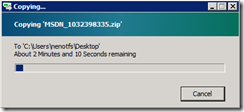- a remote computer to your local computer or
- a remote computer to another remote computer
using Remote Desktop (Windows XP or higher) by simple right-clicking the file and selecting Copy and then selecting Paste on your local machine/the other remote computer?
From the Microsoft KB article 300698:
Copy and Paste Files
You can copy and paste the files between the remote session and local computer, or vice-versa, by using the Copy and Paste feature.
Read the full article at: TechNet
Caution: You should not use the clipboard while a file is being copies using this method, otherwise the file transfer will be cancelled immediately. Additionally you should know that this is not a very fast way to copy large files over the network.