Symptoms:
- External USB drives / USB sticks are not recognized.
- In the Windows event log a message similar to the following one appears:
"The driver \Driver\tdrpman273 failed to load for the device"
Applies to:
- Acronis True Image Home 2011/2012
Solution (found in the Acronis forums):
- Entirely remove Acronis True Image.
(if you have trouble uninstalling it from the Control Panel, use the Cleanup utility provided by Acronis. Caution: This removes all Acronis products from your machine) - From Acronis KB 14871:
(!) After using Cleanup Utility, it is strongly recommended not to reboot the machine, go to Start -> Run -> regedit, and verify that there are no snapman*, tdrpman*, timounter strings in the following keys:
- HKEY_LOCAL_MACHINE\SYSTEM\CurrentControlSet\Control\Class\{4D36E967-E325-11CE-BFC1-08002BE10318} -> UpperFilters and LowerFilters
- HKEY_LOCAL_MACHINE\SYSTEM\CurrentControlSet\Control\Class\{71A27CDD-812A-11D0-BEC7-08002BE2092F} -> UpperFilters and LowerFilters
Good luck!
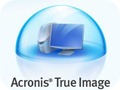




No comments:
Post a Comment